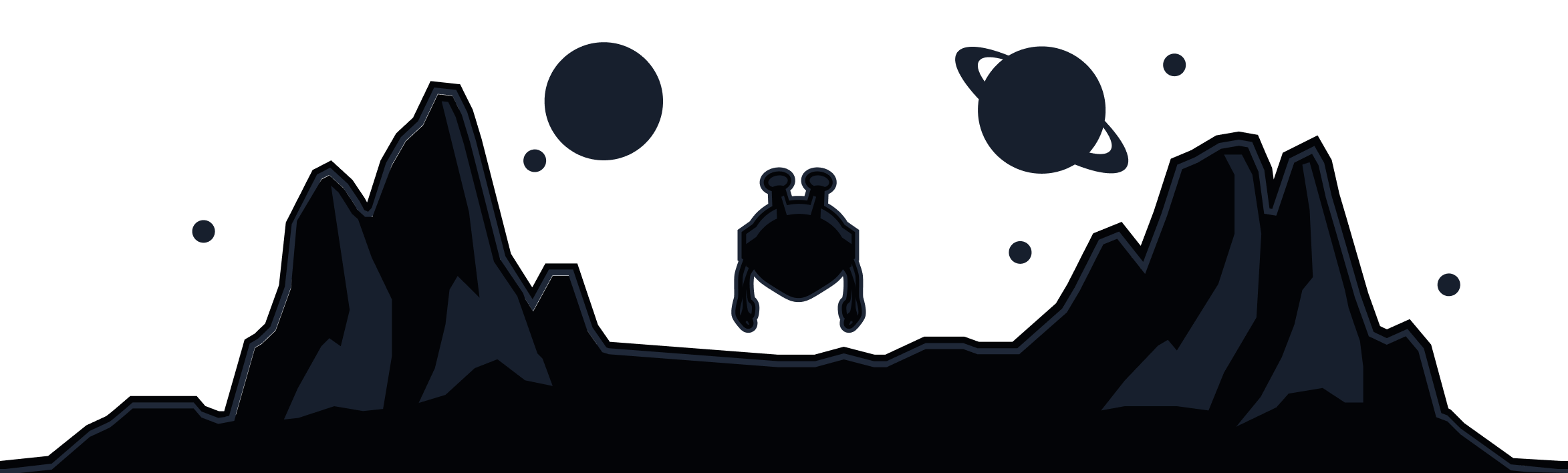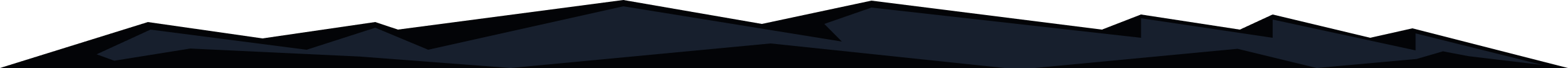
The most likely cause for this issue is that the Windscribe Firewall is enabled. You might have accidentally toggled the Firewall to be on or forgot to change the Firewall mode. Try toggling the Firewall switch to off and see if this solves the issue:
The Firewall is usually turned on and off automatically alongside the VPN connection, but you can still toggle the switch yourself. If this is the case, you will suddenly lose connectivity unless you turn off the Firewall or connect to the VPN again. This especially applies if you've selected our Always On firewall setting.
If you are still not getting connectivity after toggling the Firewall off, then try restarting your computer as some background services might have malfunctioned and aren't acting properly.
If a reboot doesn't work, then try doing a full uninstall and reinstall of the application, with a system reboot in between. This will likely solve any issues. Always make sure to toggle the firewall off before uninstalling the application.
If you're still having problems after that, please contact support.
To learn more about our firewall and its settings, check out this awesome explainer video.