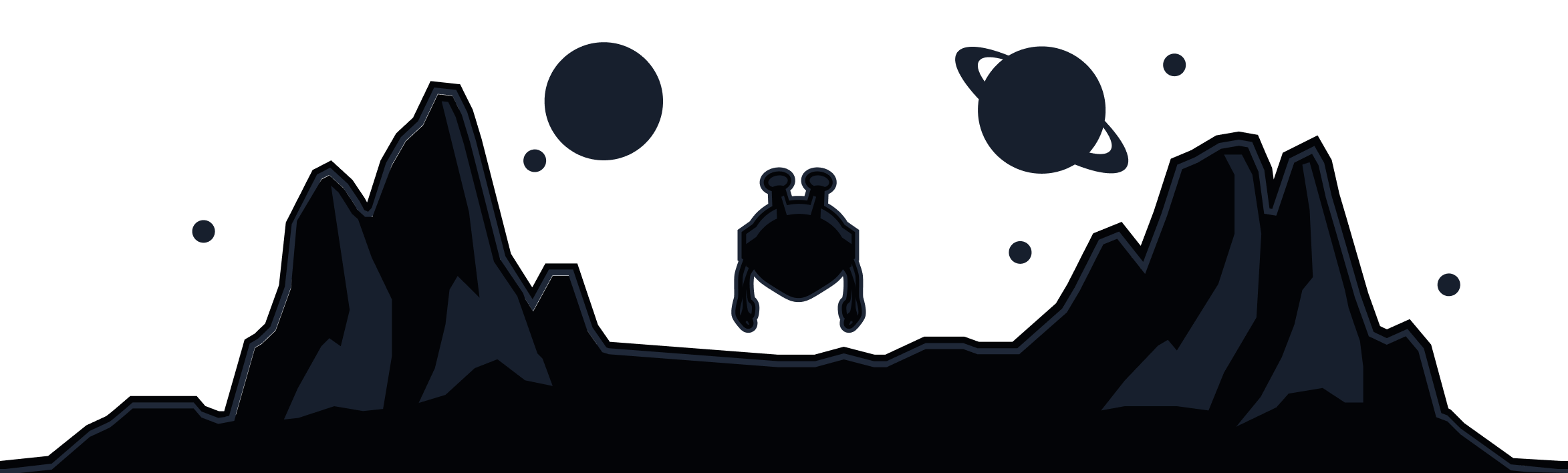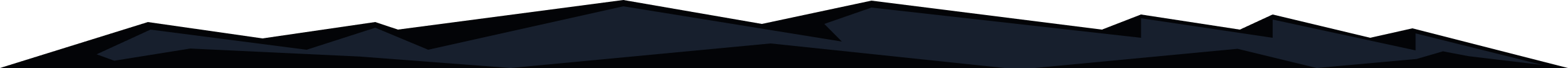
We are doing what we can to help users in Iran get connected to the VPN but there are currently no guarantees that it will work because of how heavily restricted the internet there is.
Here are some suggestions to try on your end to see if you can get connected:
First off, try enabling our Circumvent Censorship feature from your Preferences > Connection tab
This feature is part of our comprehensive Windscribe Android app designed to bypass restrictions with advanced protocols and censorship circumvention capabilities."
Next, please try connecting to multiple servers to see if any of them will work for you.
If this doesn't work for you, try changing the protocol. You can do this by going to Preferences > Connection and using these settings:
Connection Mode: Manual
Protocol: Stealth
Port: 443
After making those changes, try connecting to several servers again to see if any of them connect. If you're still having issues, try these settings instead with several VPN servers:
Connection Mode: Manual
Protocol: WStunnel
Port: 443
After making those changes, try connecting to several servers again to see if any of them connect.
If you're still having problems connecting, see if you can get onto another network. For example switch off of WiFi and use cellular data or connect to a different WiFi if you can. Then try the same steps above to see if you can get connected to the VPN.
If you are still running into issues after all this, please let us know by submitting a ticket and we'll see what else can be done.